
Scorekeeping Made Simple:
Your Quick Guide to Score Titan
Scorekeeping Made Simple:
Your Quick Guide to Score Titan
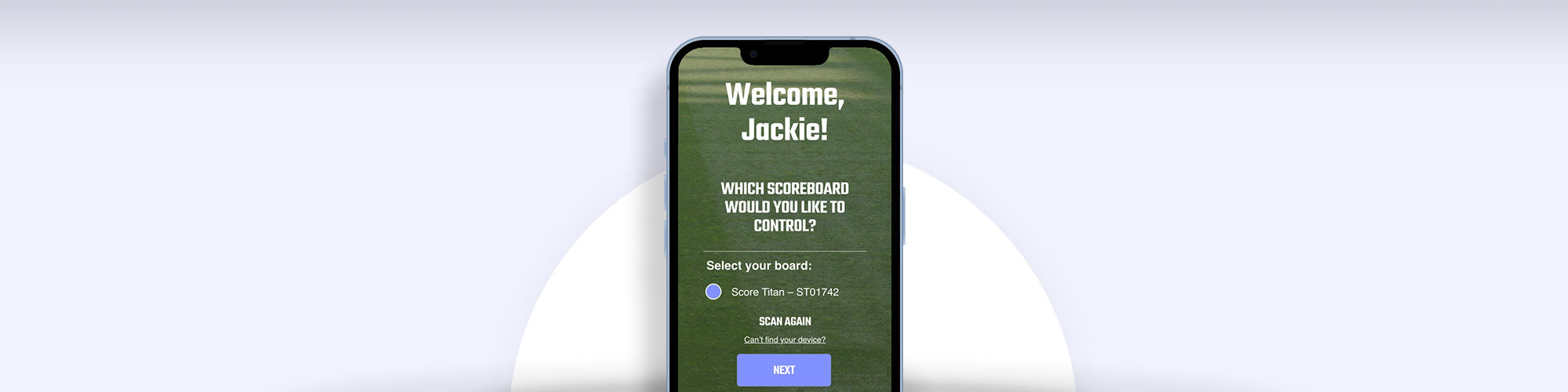

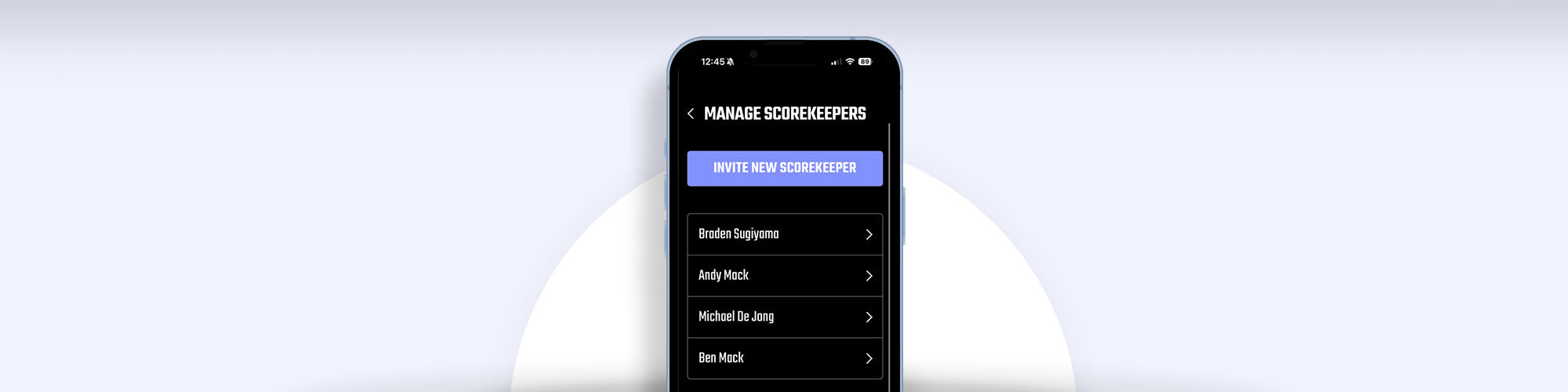
Watch: Score Titan in Action
Need more help?
Contact us anytime
- orders@scoretitan.com
-
8887161613
- Find us on Facebook
- Find us on Instagram
-
Monday — Friday, 9am — 5pm ET
- Choosing a selection results in a full page refresh.